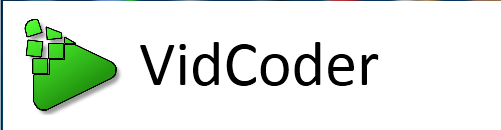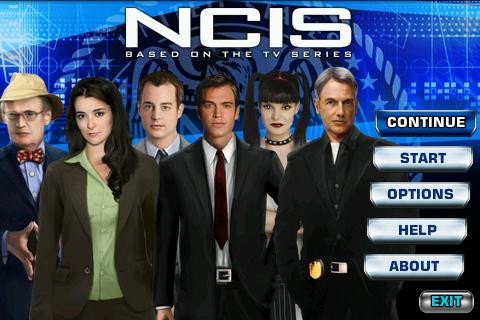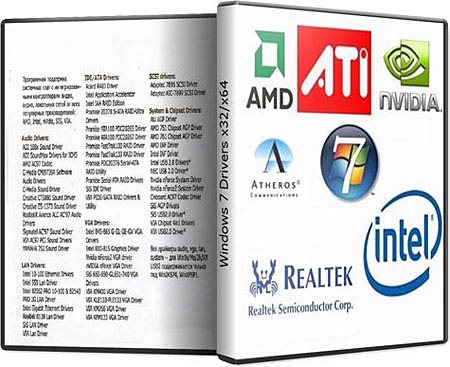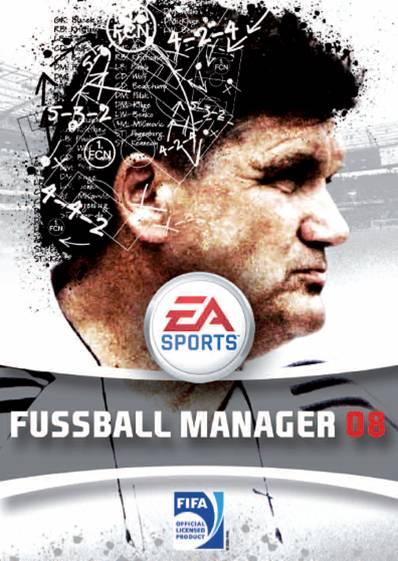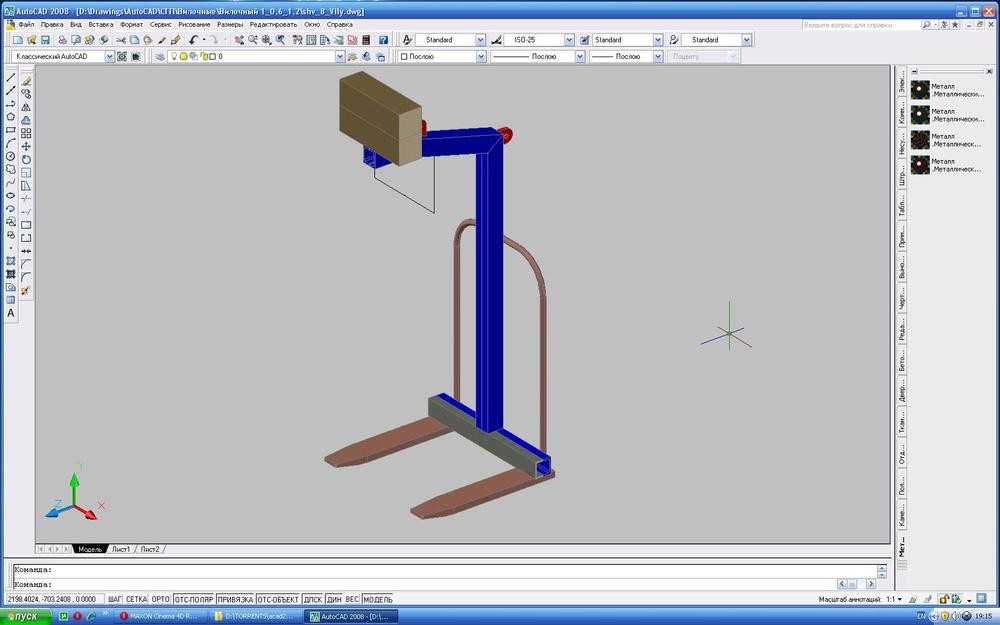01:12 | 23.01.2026
Меню
BusyCal 1.5

Год выпуска: 2010
Жанр: календарь
Разработчик: Дэйв Ригл и Джон Чаффи.
Сайт разработчика: http://www.busymac.com
Язык интерфейса: Английский
Платформа: PPC/Intel universal
Системные требования: Mac OS X 10.5 и выше
Описание: Разработчики приложения BusyCal позиционируют свой продукт как "iCal Pro”, утверждая, что при похожем интерфейсе, знакомом всем пользователям Mac OS X, их программа намного превосходит iCal. При этом, во главу угла в функциональности BusyCal ставится возможность синхронизации и создания общих календарей. С помощью приложения пользователь может открыть доступ к своему календарю по локальной сети или через Интернет, без необходимости использования специального сервера. Кроме этого, программа умеет синхронизироваться с Google Calendar и iPhone. BusyCal также предоставляет возможность создавать списки дел и детально прописывать свои планы добавляя в события различные изображения. Еще в программе можно смотреть прогноз погоды, который будет отображаться прямо в календаре.
Доп. информация:
Sync with MobileMe — Sync with the new MobileMe Calendar for online access and wireless syncing with other computers and devices.
Sync with Google Calendar — Sync with Google Calendar for online access and wireless syncing with other computers and devices.
Sync over a LAN via Bonjour — Sync calendars with other BusyCal and BusySync users on your local area network.
Sync with the iPad, iPhone, and iPod Touch — Sync calendars with the iPad, iPhone, and iPod Touch via MobileMe, Google, or iTunes.
Multi-user editing — Multiple users can share and edit calendars with full read-write access. Changes are synced instantly.
Security — Calendars can be password protected as read-write or read-only, and encrypted with SSL.
Offline Editing — Changes made to a calendar while offline are automatically synchronized when you reconnect to the network.
Recurring ToDos — Create repeating ToDos that display in the calendar view and carry-forward until completed.
Info Panel — Enter and view event details in a non-modal floating window or an embedded info pane.
List View — Customizable list view lets you filter and sort events by date, event type, calendar, and more.
Live Weather — View live weather forecasts, sunrise/sunset times, and moon phases right in your calendar.
Graphics — Add graphics to events or days with control over the position, size and opacity.
Sticky Notes — Add virtual sticky notes to your calendar, and share/sync them with others on your network!
Rich Text — Stylize the events in your calendar with customizable fonts, sizes, styles and colors.
СКАЧАТЬ BusyCal 1.5 ТОРРЕНТ